How do I use Amazon Alexa with my eero WiFi system?

Control your WiFi network with the power of your voice using Amazon Alexa and the eero skillset. After installing an Alexa product (Echo, Dot, or Tap) on your eero network, you can ask Alexa to perform various tasks without needing to open the eero app on your phone.
Getting Started
Here’s what you’ll need:
- An active internet connection
- An Alexa compatible product
- An eero WiFi system with a minimum eero OS version of 2.0.0
- Minimum eero application version 1.3.0
- Access to the Alexa smartphone app or web interface (iOS | Android)
How to install the eero Alexa skill:
- Launch the Amazon Alexa app
- Tap the menu button
- Tap on the Skills option
- Search for “eero”
- Tap “Enable Skill”
- Provide your account information and verify it via the unique one-time access code
Once complete, your Alexa device and eero WiFi system will be paired. To start using eero with your Amazon Alexa product, simply start by saying…
“Alexa, ask eero…”
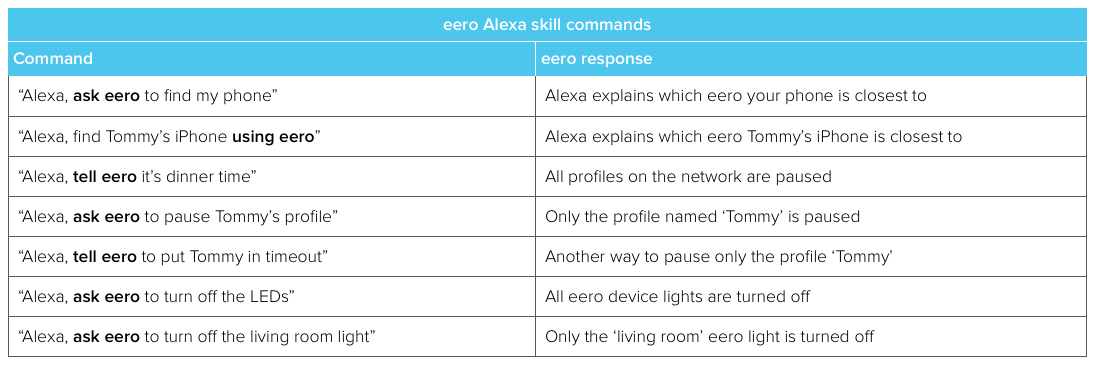
Tips and tricks!
Give devices on your network a nickname
In order to easily locate your devices, be sure to rename devices on your network. When you connect a device to your eero network, it will designate to the host name which may not best correspond with the product. To edit a device’s name, follow these steps:
- Open the eero app
- Tap the Device Category the Device is located under (Computer, Personal, Entertainment, Home and Other)
- Tap the Device
- Tap the current name of the device to go into edit mode
- Change name of device
- Tap Save in the upper right
Controlling your eero’s LED
When asking Alexa to turn off your eero’s LED, it will only turn back on if you ask Alexa to turn the LED back on or by opening the eero app (select an eero at the bottom of the home screen and tap on the LED light
If you decide to keep your eero’s LED off, it will flash white or turn red if there is ever an issue.
Get the most out of Family Profiles
Using Family Profiles is even easier with Alexa! You can simply pause a profile on your network by just asking. However, in order to use this feature, you will need to create profiles for each member of your home and their devices.
More information on setting up Family Profiles can be found here.
Resuming a paused network
At this time, the Alexa skillset can only pause a profile. This means that if you’d like to resume a profile after asking Alexa to pause it, you will need to do so from within the eero application. To resume a paused profile, take the following steps:
- Open the eero app
- Tap the Profile of the device you would like to Unpause
- Tap Unpause in the upper right
